How to calculate the average of a construct
Since a construct/latent variable is measured with multiple items, it is important to find the average of these items particularly when one wishes to conduct a multiple linear regression or maybe look out for the correlation between constructs.
For our study, we shall learn how to find the average of the construct Perceived Quality of Information in Wikipedia (Qu) measured with 4 items – Qu1, Qu2, Qu3 and Qu5. Mathematically,
$$\text{Average of Qu} = \frac{Qu_1+Qu_2+Qu_3+Qu_5}{4}$$
It is divided by 4 because we have four items measuring the construct.
To compute this average in SPSS,
- Click Transform → Compute Variable and you will be presented with the window below.
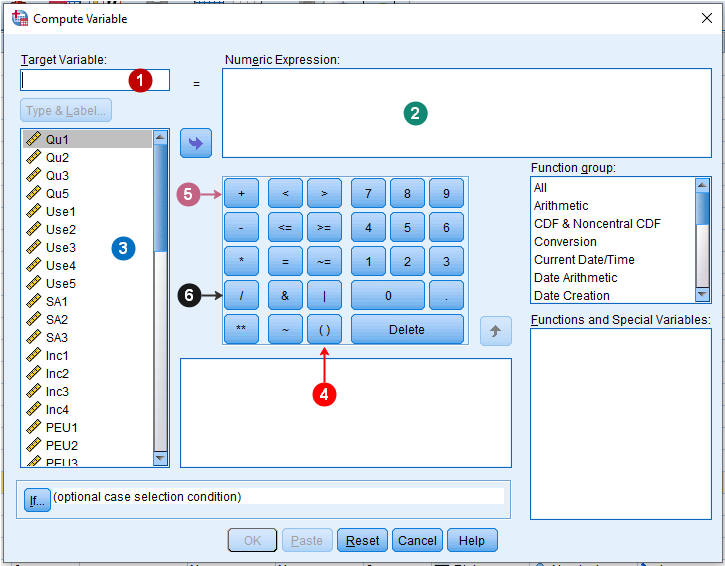
-
Now, for SPSS to compute the average of Qu, in box 1, assign a new name to the Target Variable: you want to compute. In this example, we shall use the name Qu_av. In box 2, open a bracket “( )” by clicking on the item labelled 4. In this bracket, do the following
(a) first, move Qu1 from box 3 into the bracket in box 2
(b) activate the plus (+) sign on your keyboard or by clicking on the item labelled 5.
(c) repeat step (a) – (b) each for Qu2, Qu3 and Qu5
(d) Now, outside the bracket, activate the division sign “ / ” by clicking on item with label 6 in as shown in the figure above.
(e) Next, divide by 4 since we have four items.
We shall arrive at:
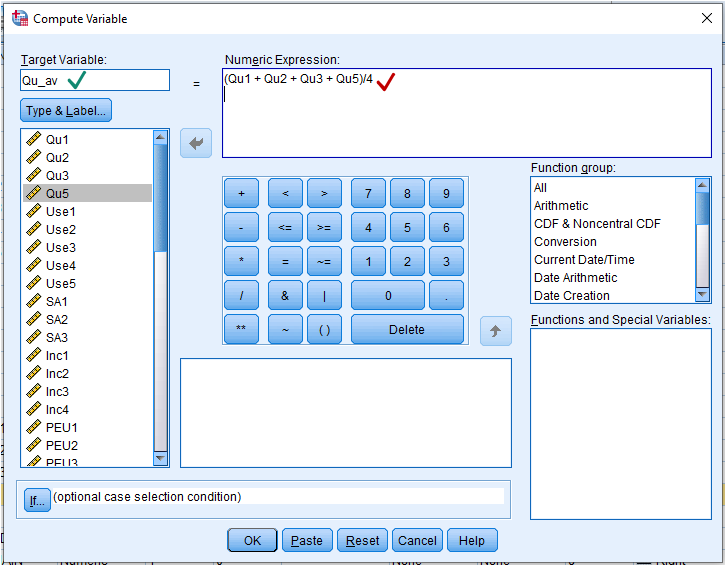
(f) Finally, click OK to compute the average of Qu_av.
A new column will be created in your SPSS file with the label Qu_av.
Great Job! Now, do the same for all the constructs, remember to assign names accordingly and take note of the number of items measuring that construct.